Product
How To Setup USB Security Key For Facebook
By registering your ePass FIDO device, you need to login your Facebook account and go to Settings.
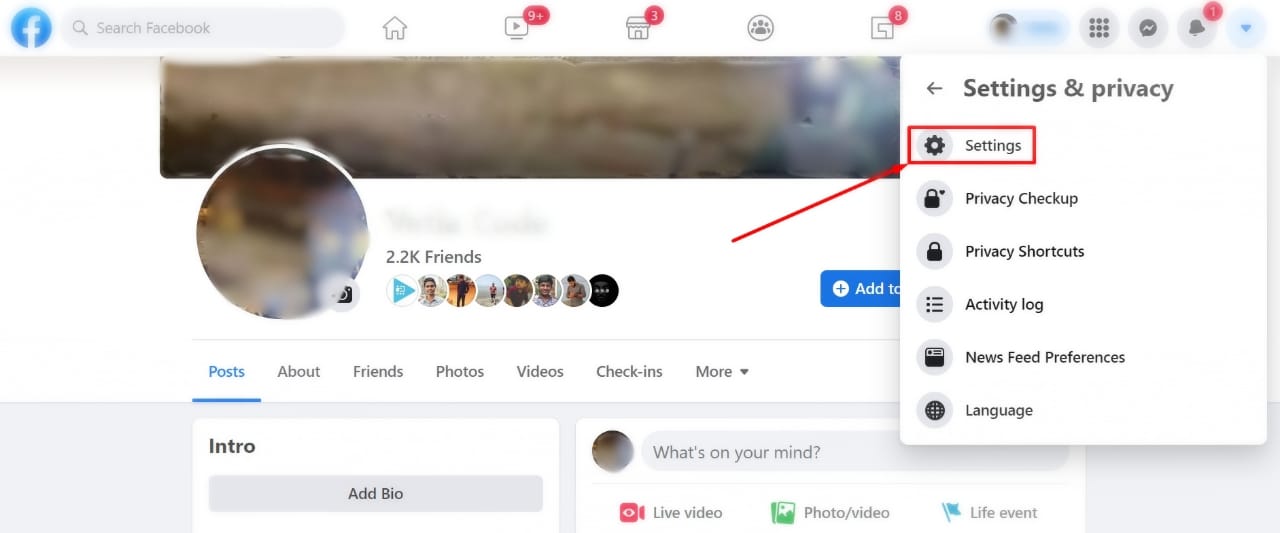
Under Security and Login tab, Click the highlighted Edit button and follow the instructions to turn on Two-factor authentication.
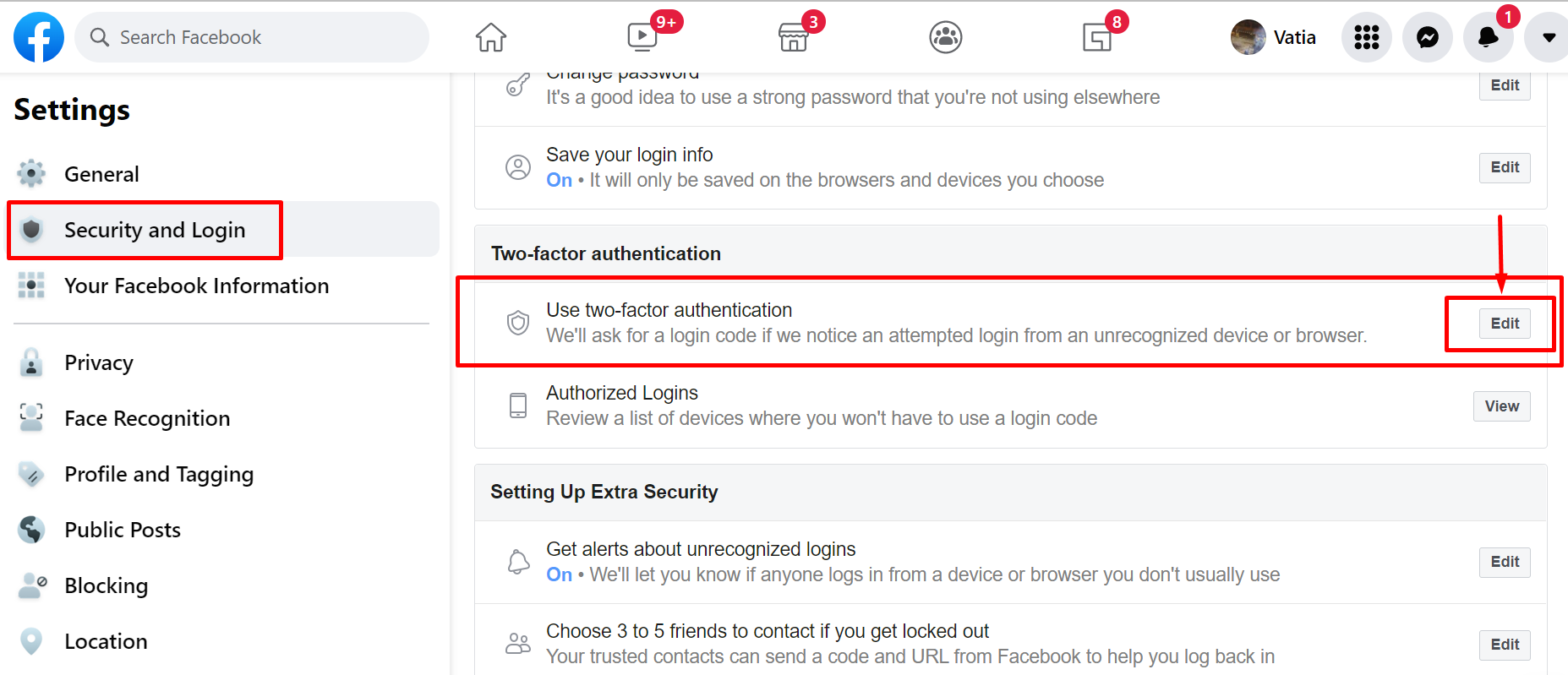
Choose a security method to verify your account and input confirmation code.
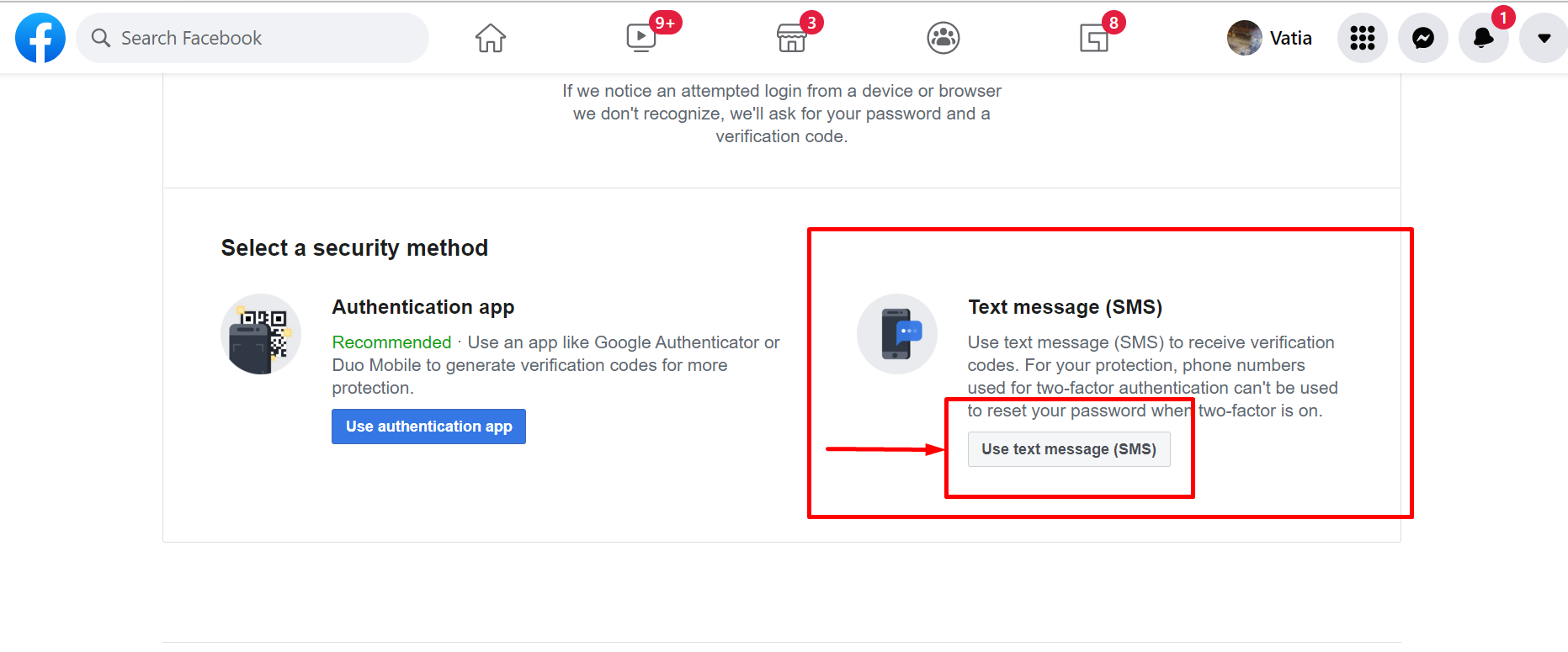
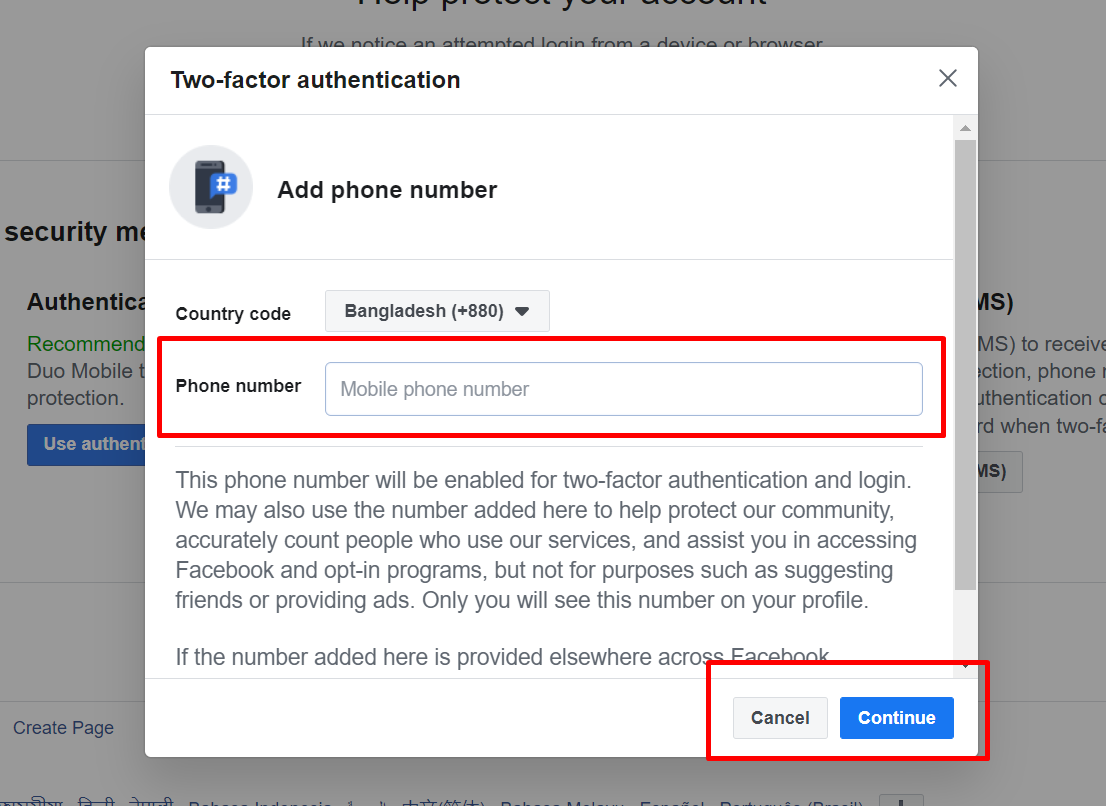
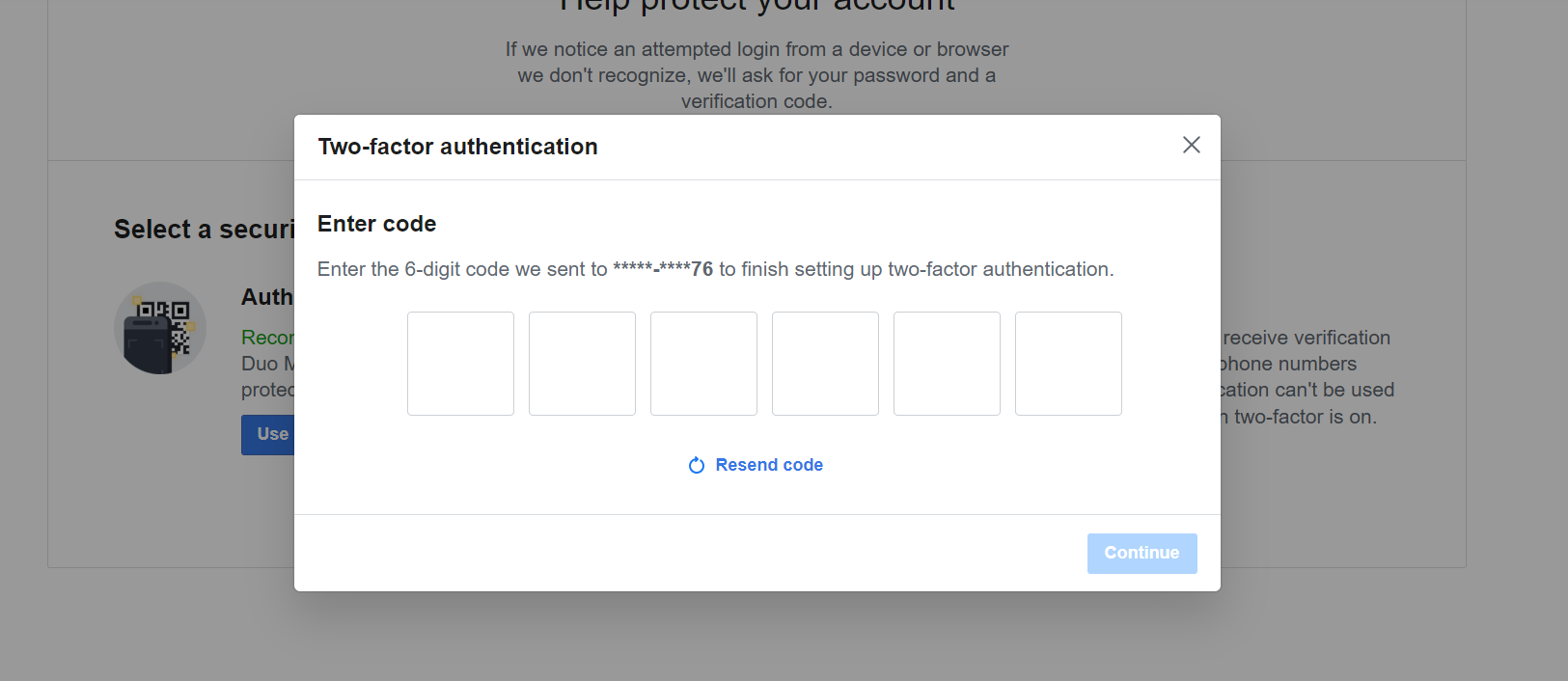
Once you have a pop-up window like below, you have successfully enabled Two- factor authentication.
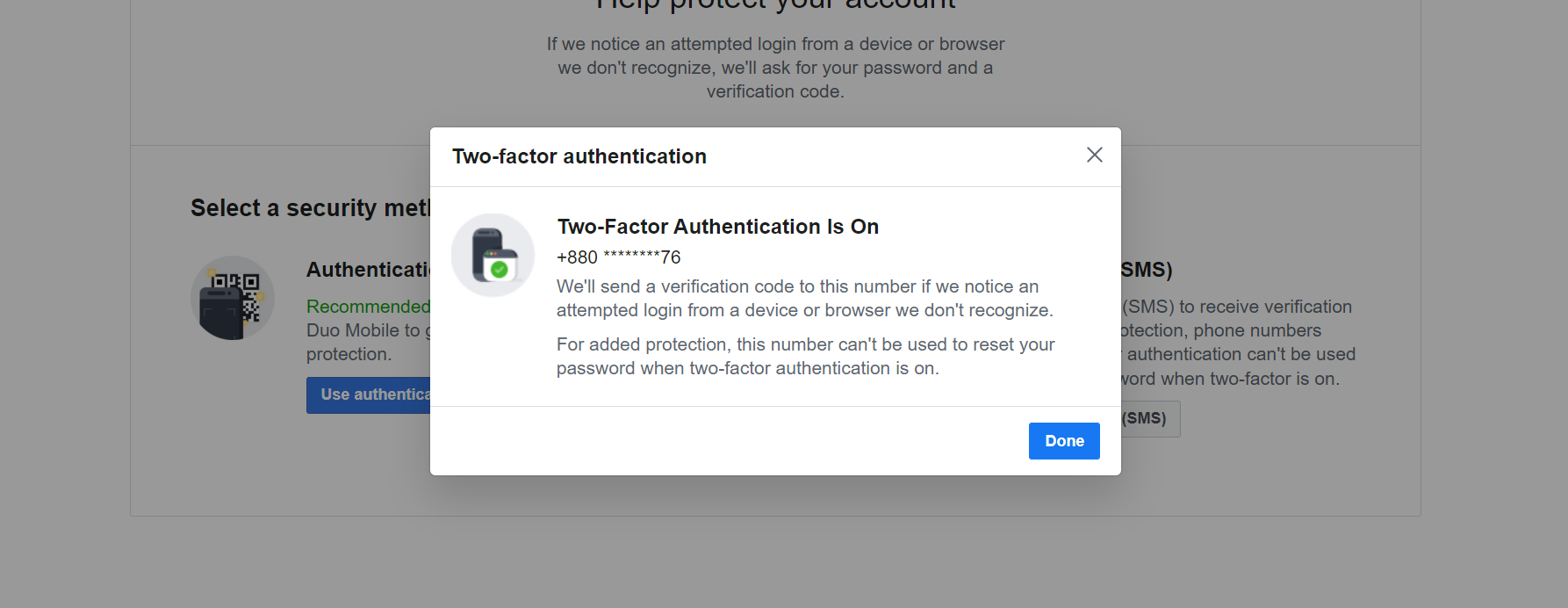
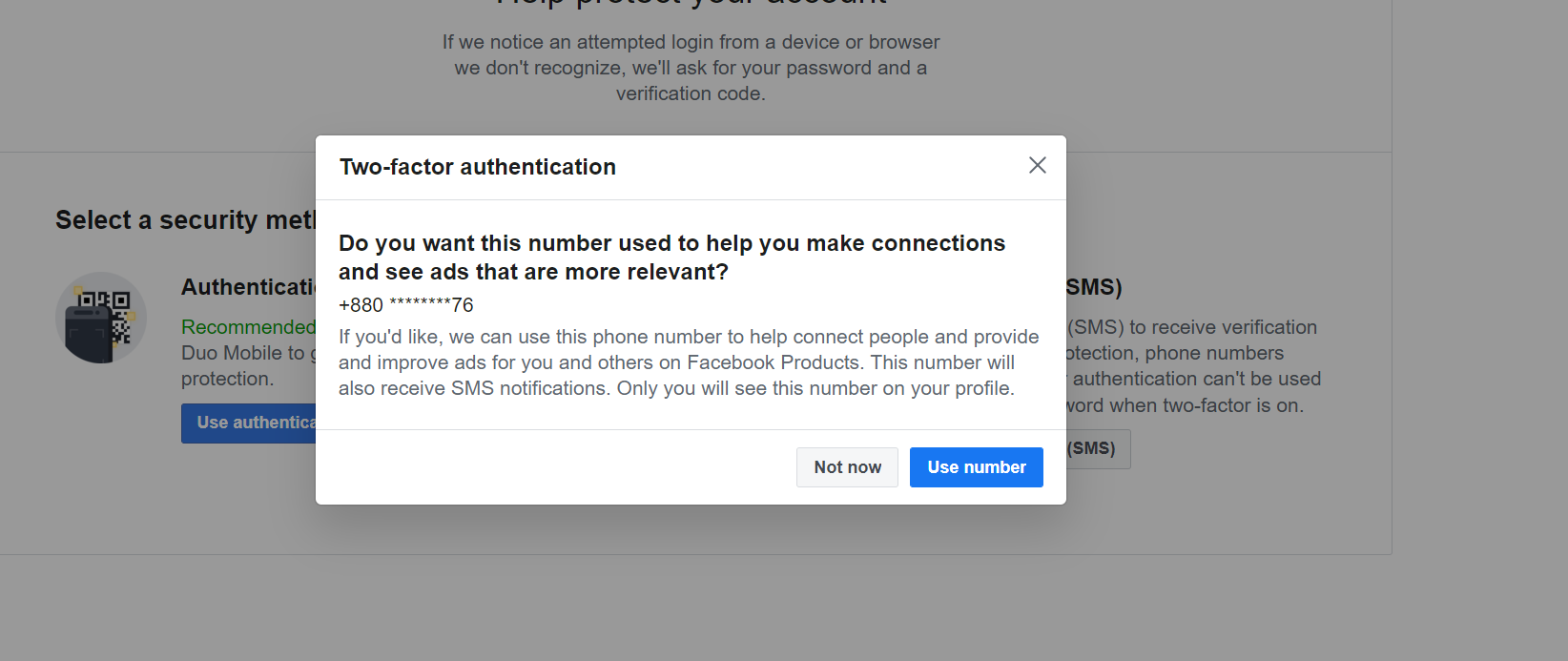
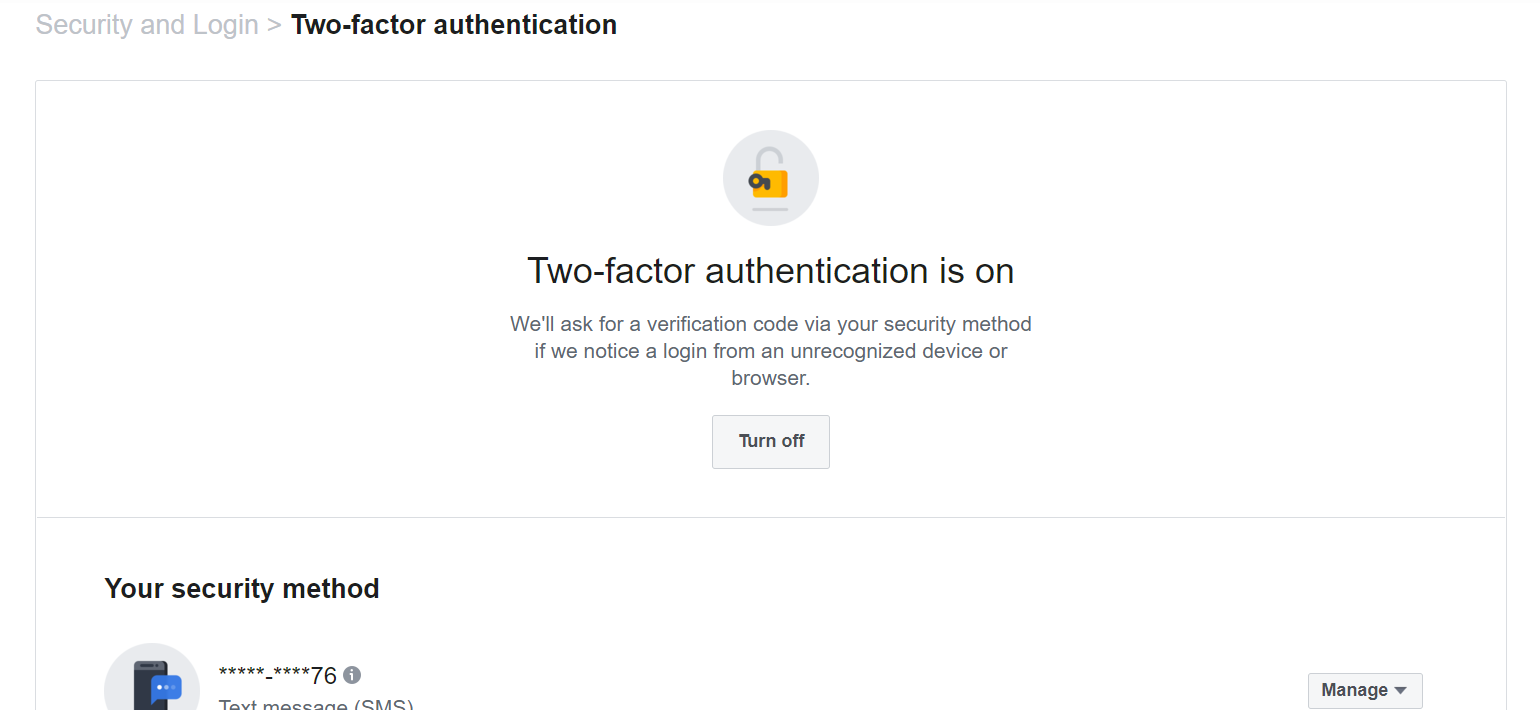
Set up a security key.
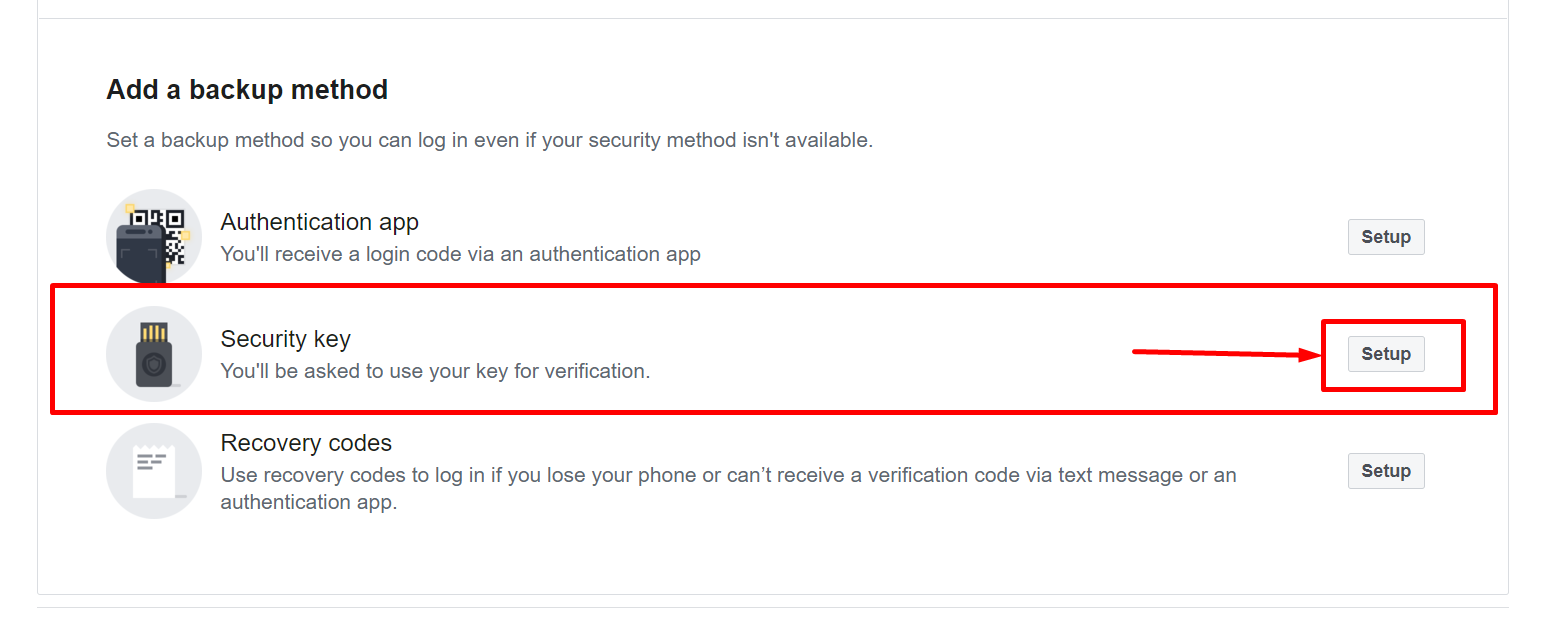
Follow instructions to insert your FEITIAN ePass FIDO security key. And then you will have an added key listed. You may name it.
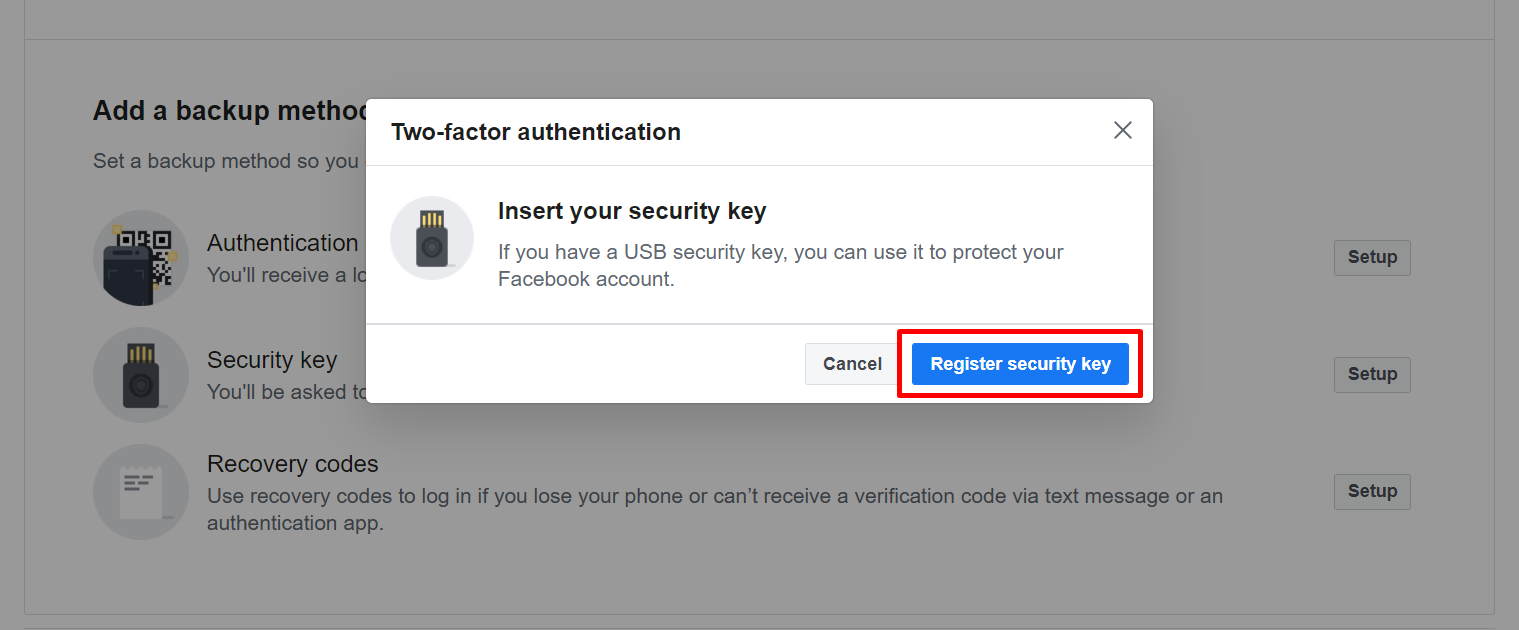
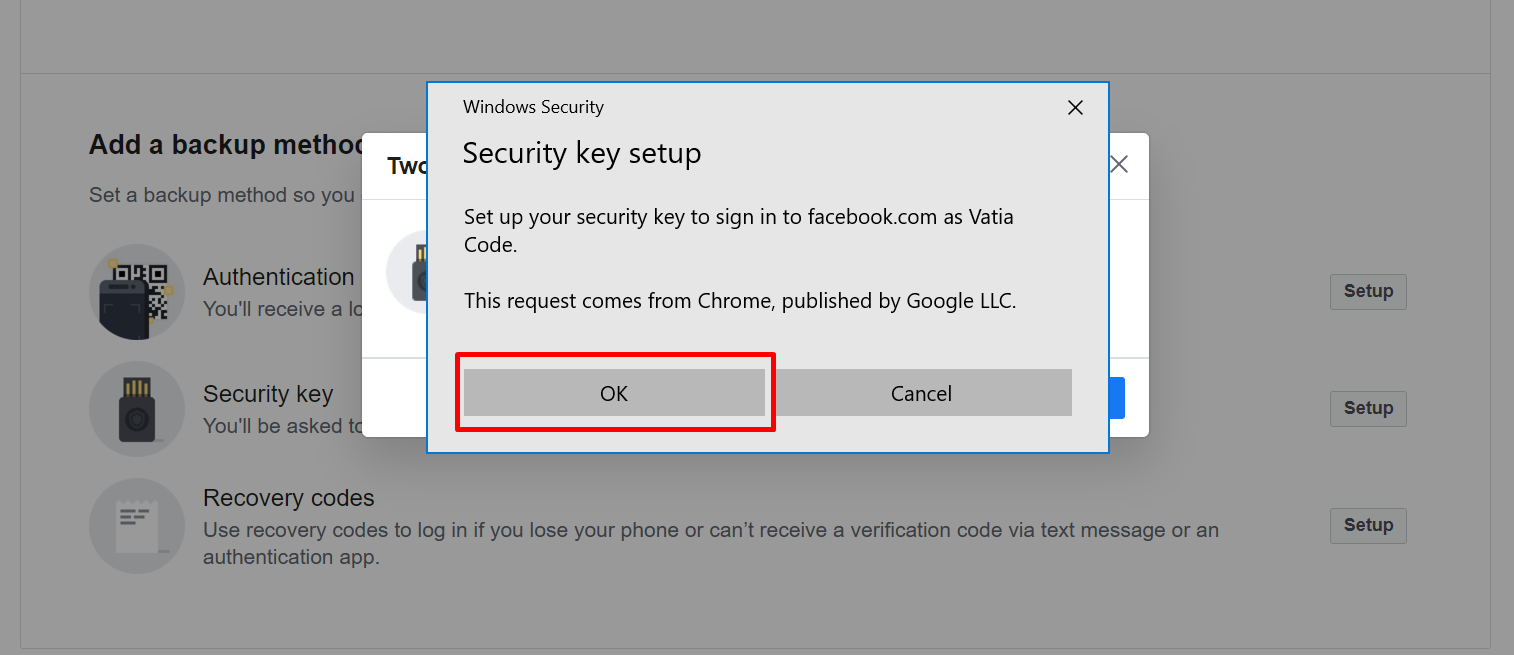
Please enter 4-digit PIN
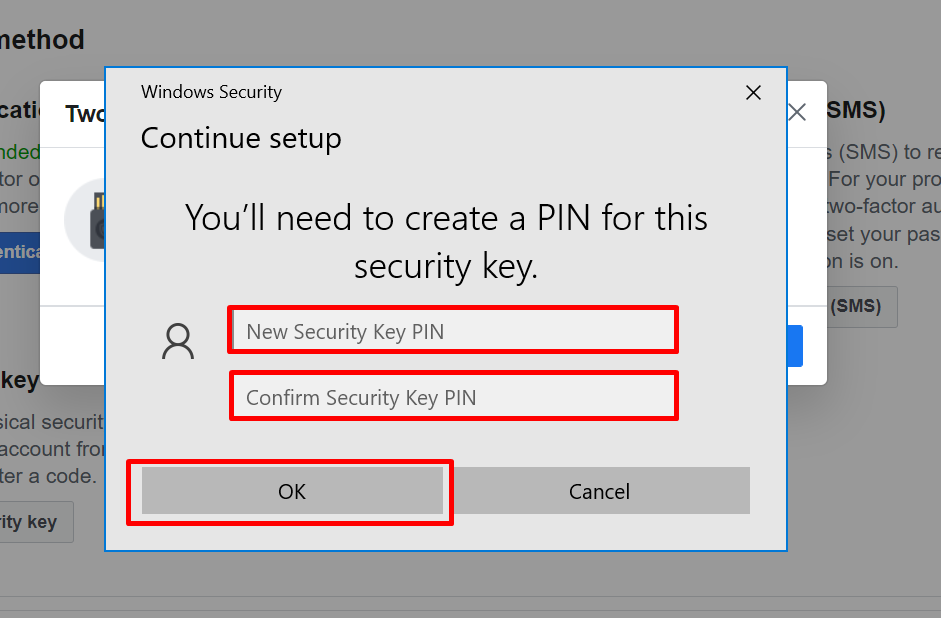
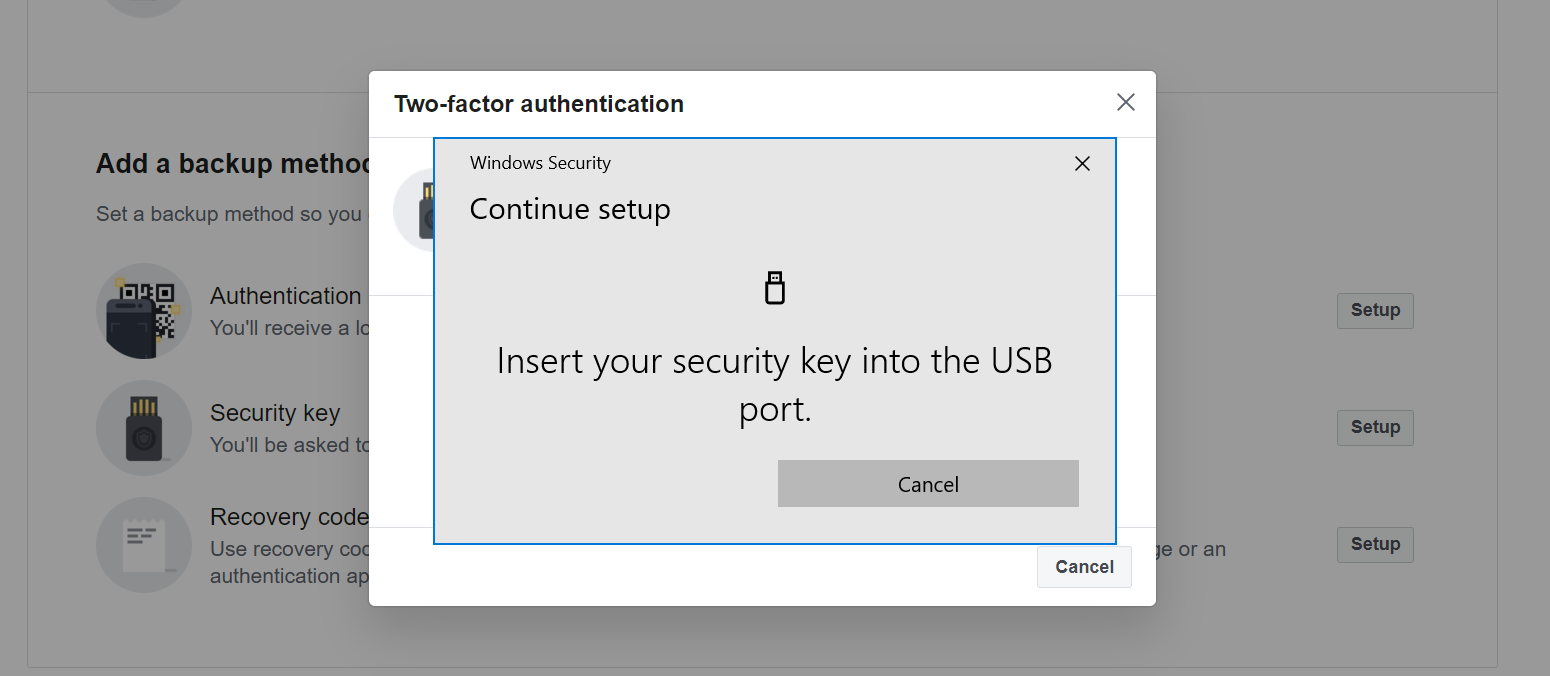
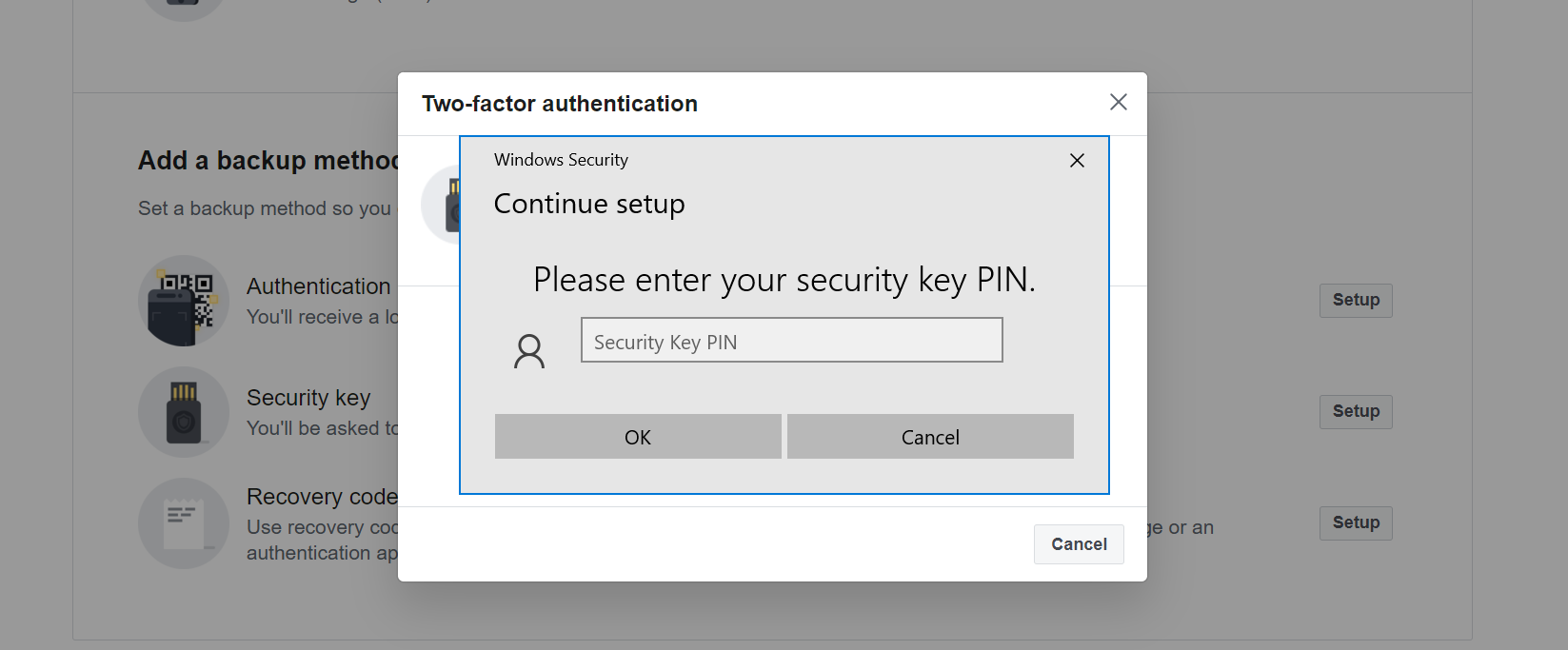
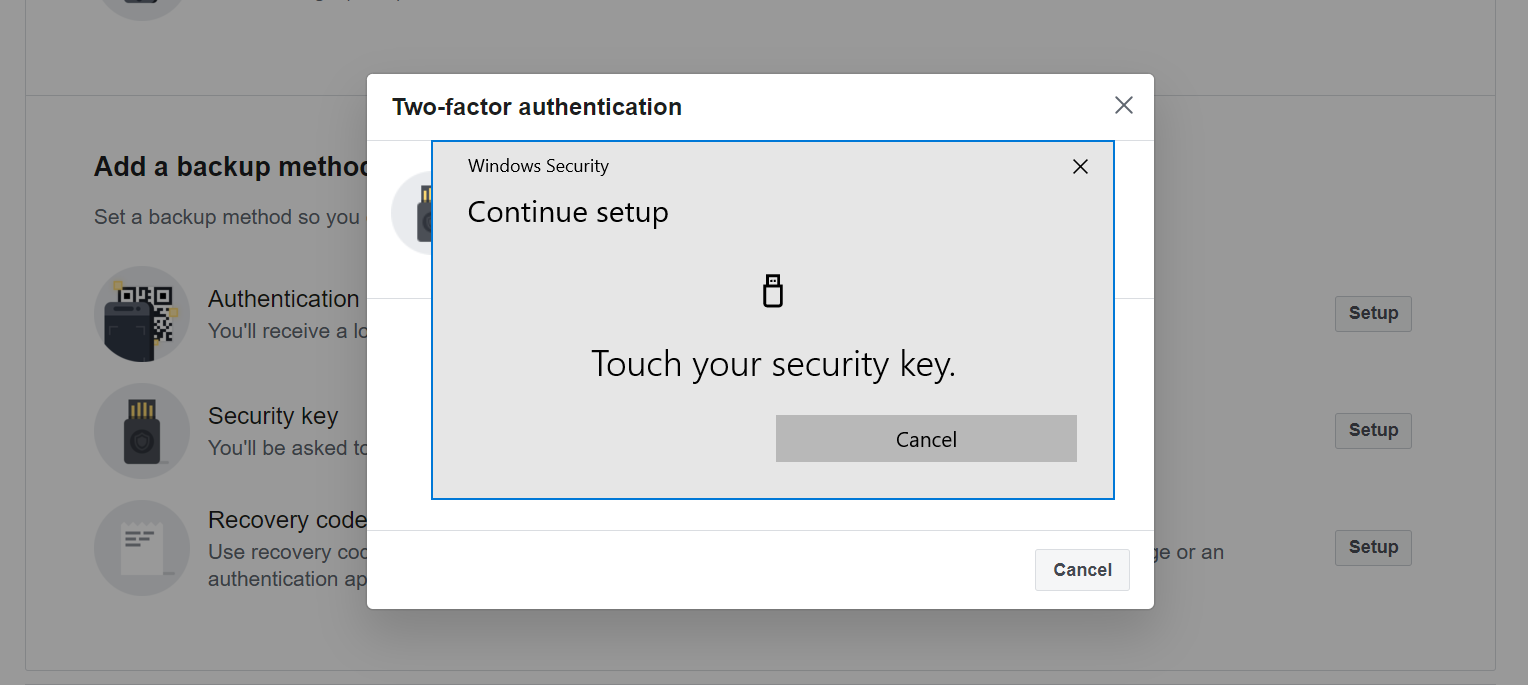
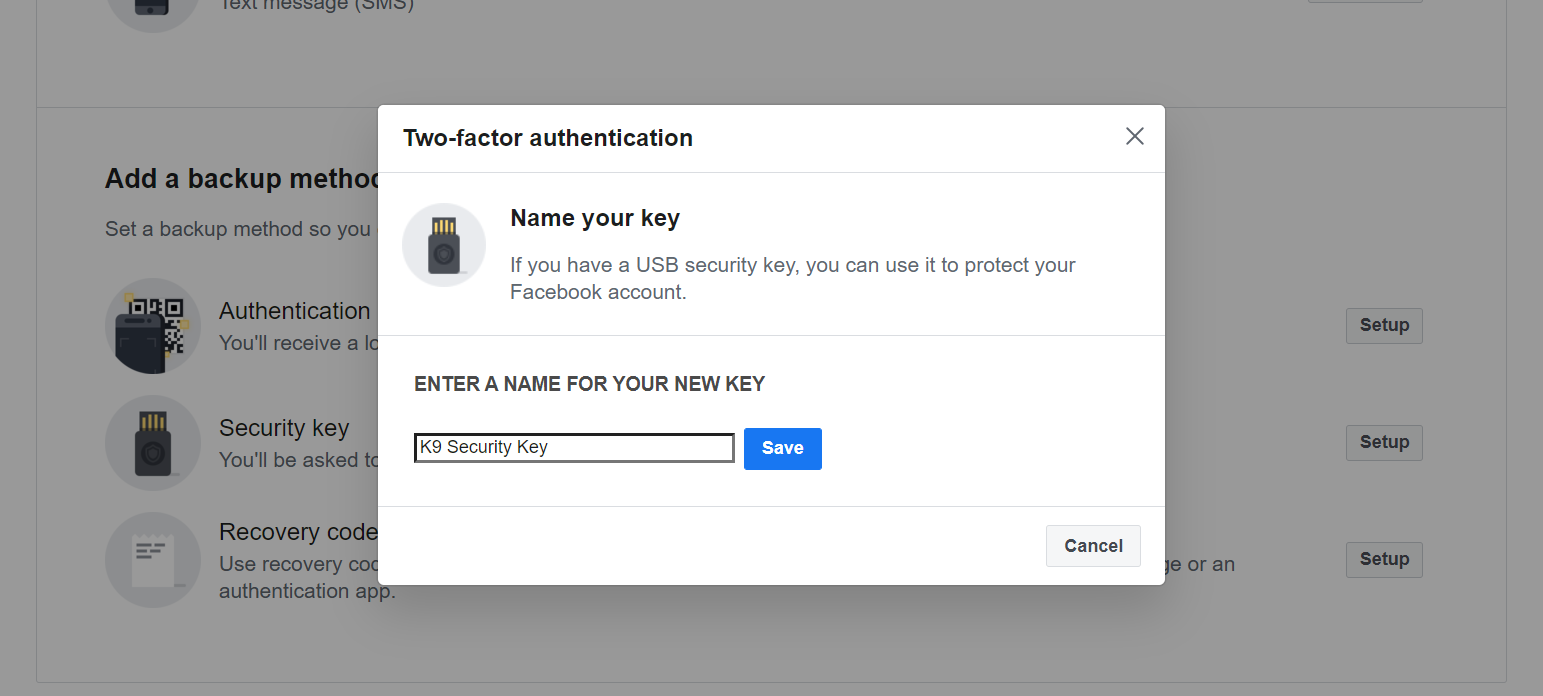
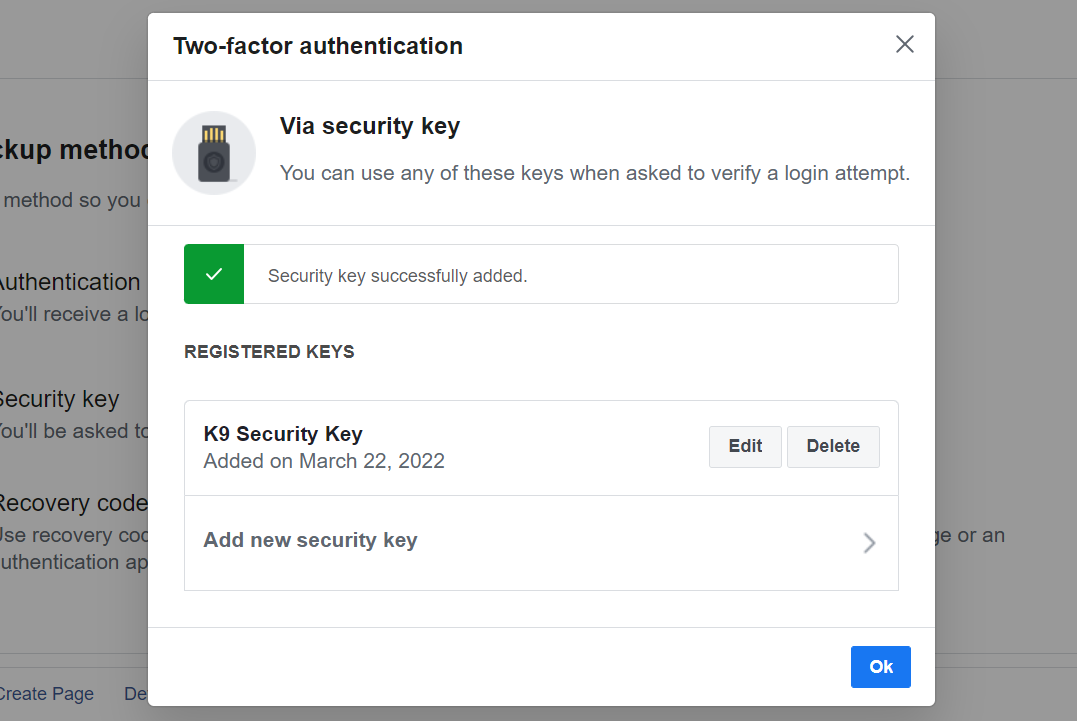
When you finish registration, you can now re-login your account to try out the two- factor authentication.
To Setup This in Android mobile phone Use converter for Micro

USB Converter For C type

