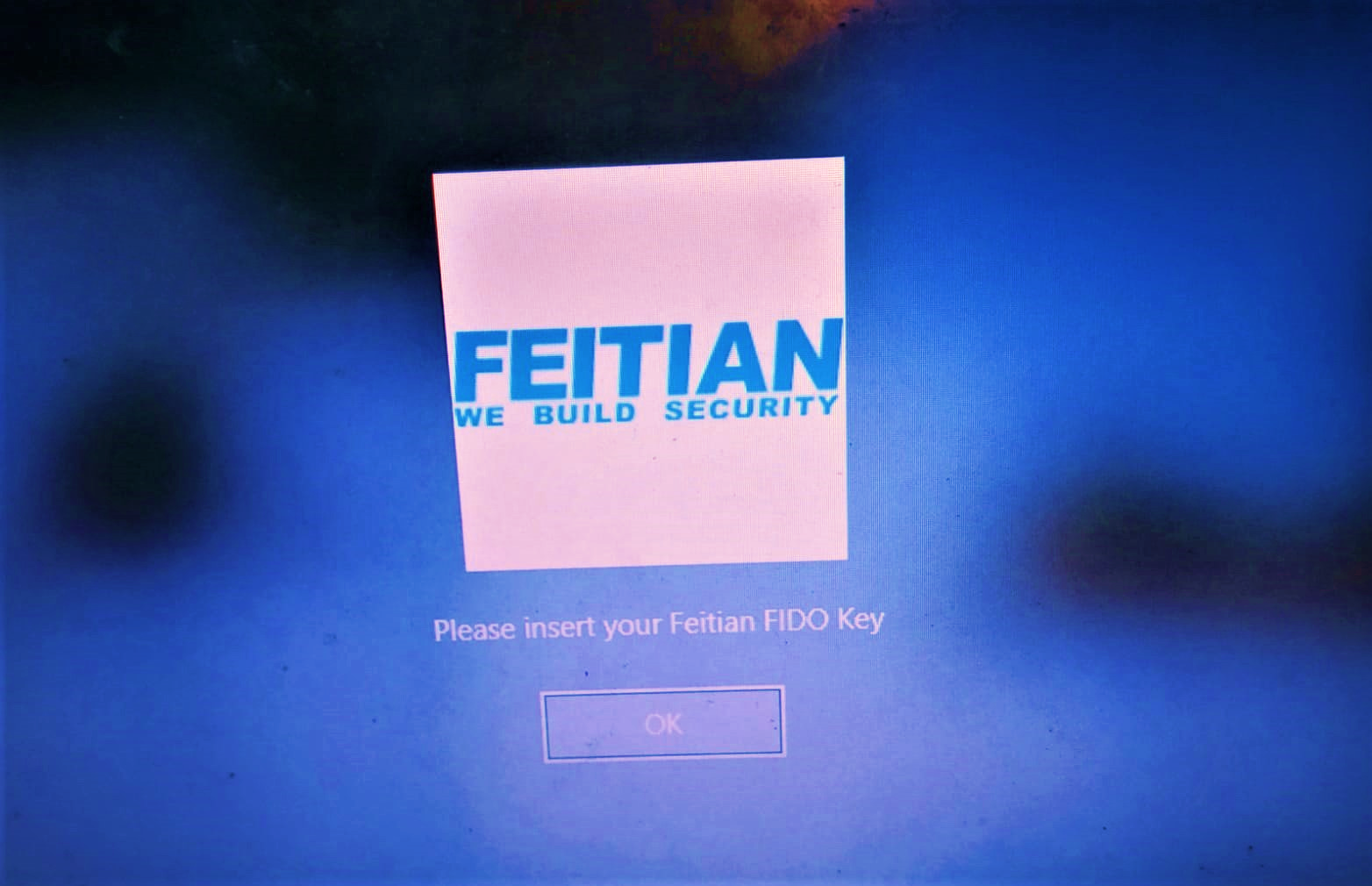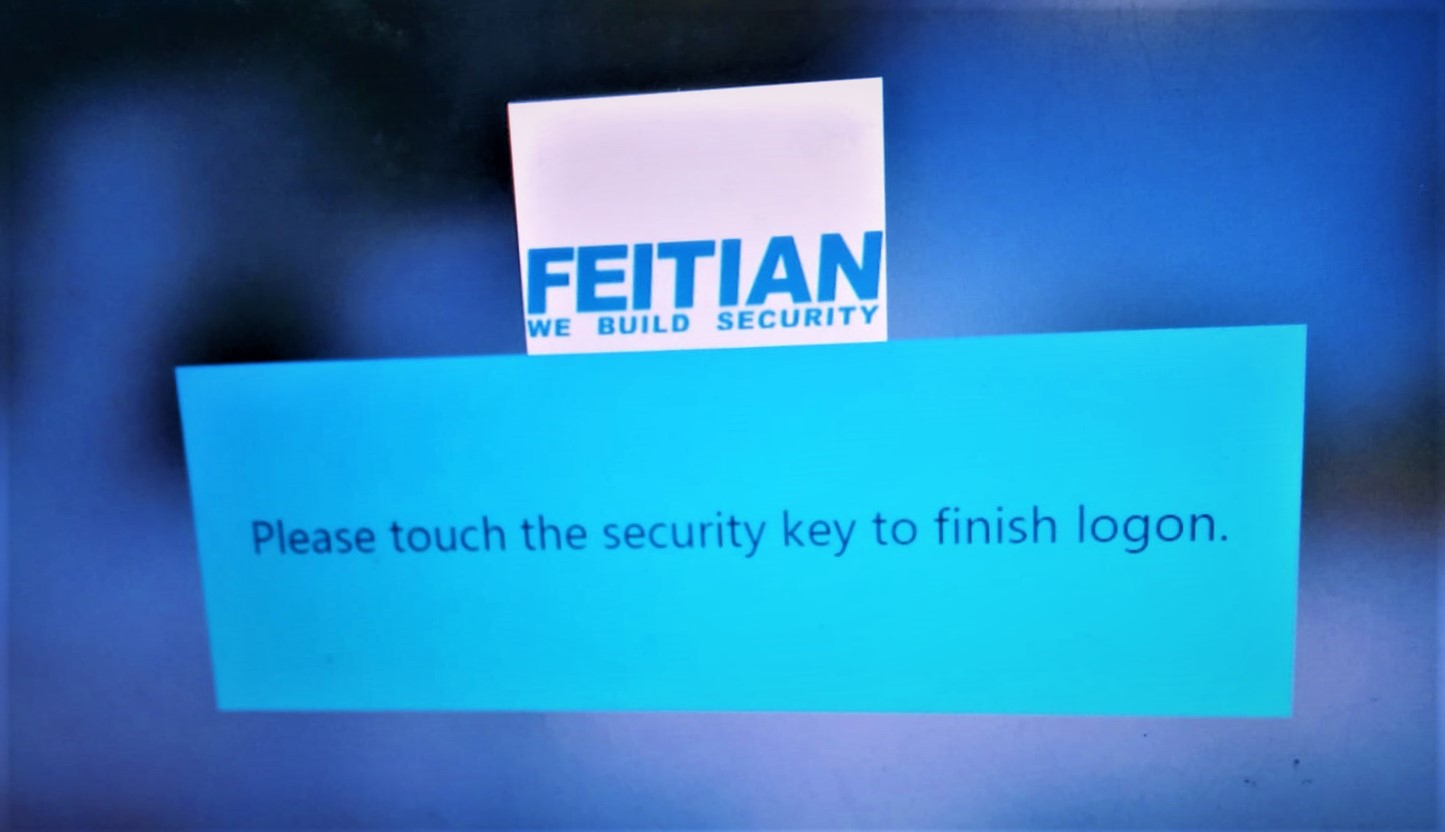Product
How To Setup USB Security Key for Windows
Instruction
This section introduces the configuration steps of FEITIAN Windows Logon tool.
(1) Installation
Download the tool and follow the instruction provided by the installation software: Download
Hash: 7A992293DF8BE79825A6378E3BC2647FE50368A6


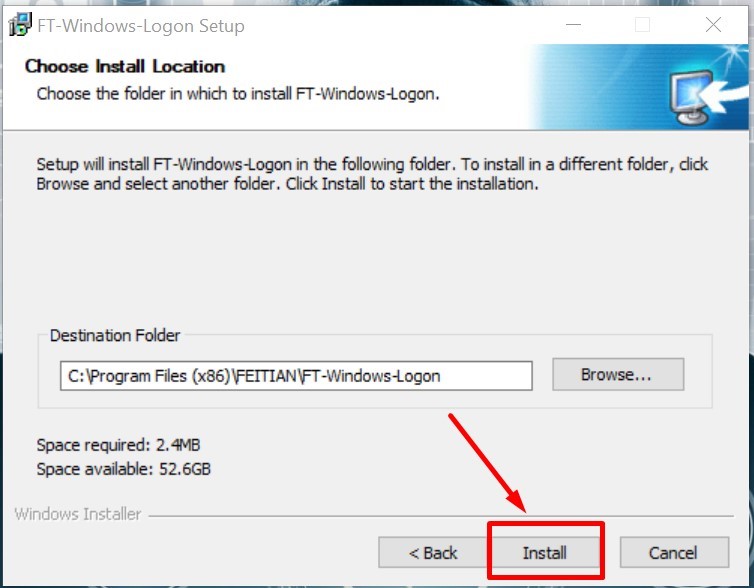
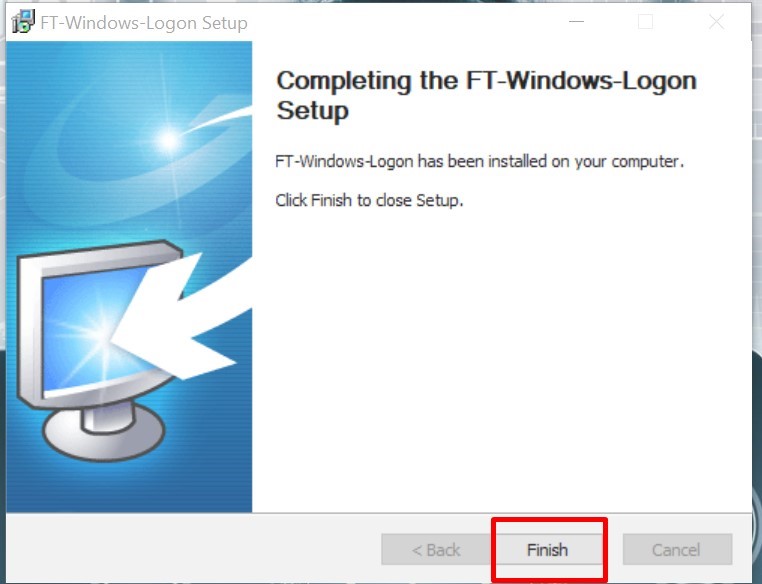
(2) Configuration
Before configuration, it is recommended to get your user name and password (Not the PIN for windows hello) ready.
Step1:
Select the “FT-Windows-Logon Configuration” app in start menu and enter the configuration tool with administrator privilege. The configuration wizard is shown below:
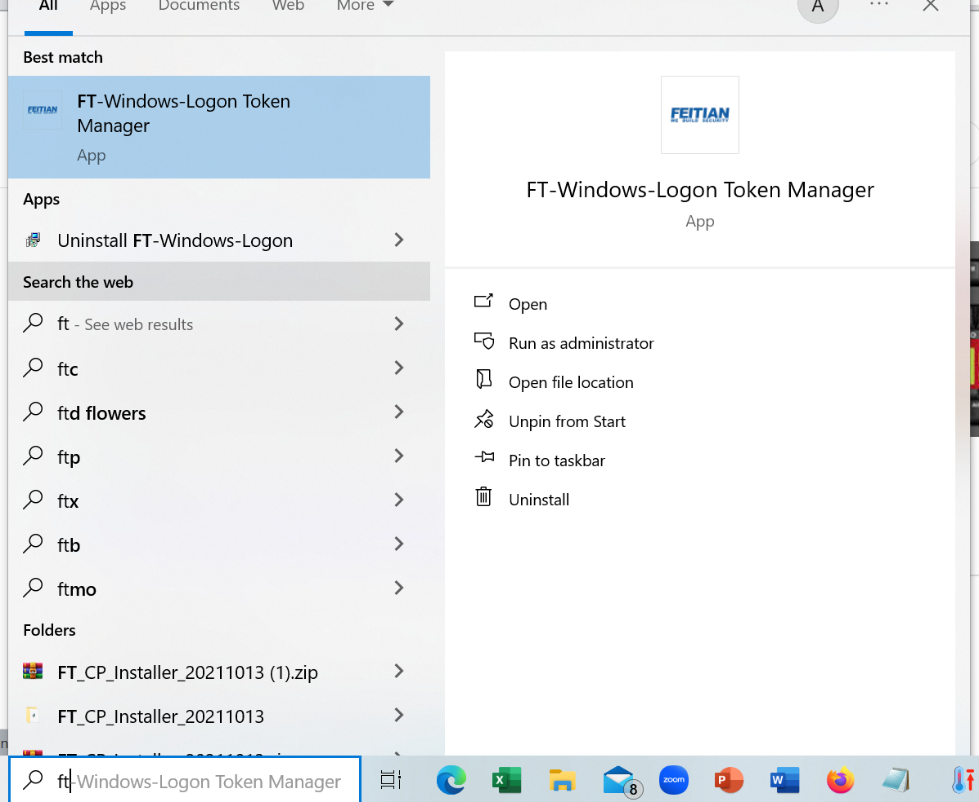
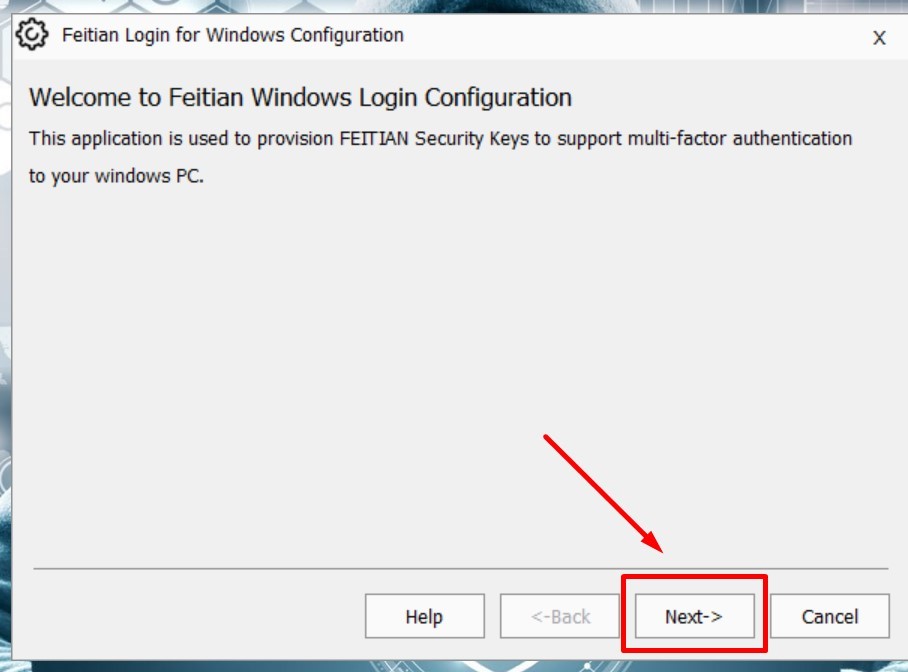
Step2:
Click next and enter the account provisioning page, choose the account for provisioning:
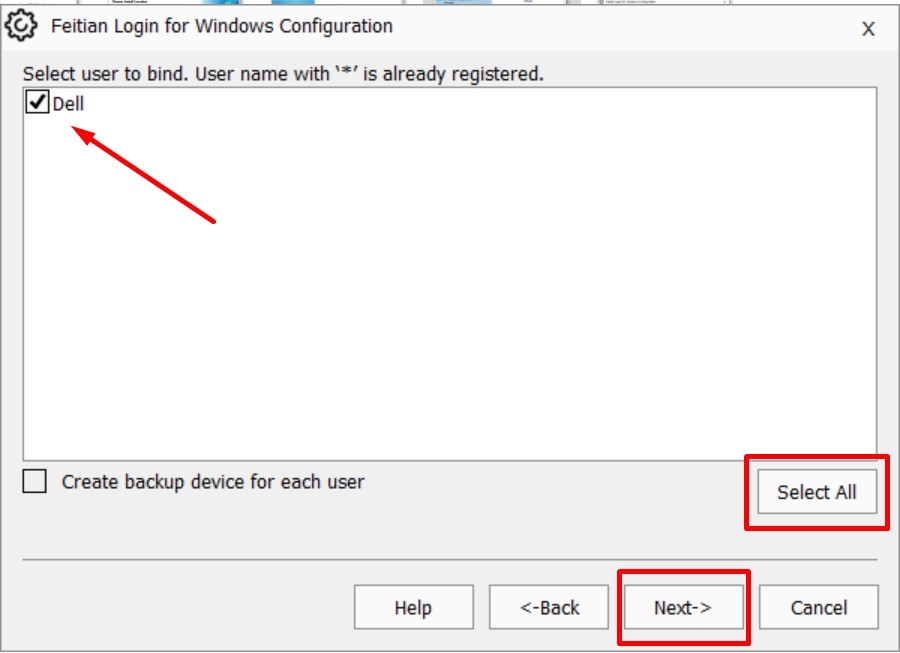
Step3:
Plug in the key and touch the button. If successful, users will see the following page. Please record the recovery code since it is the last thing that can be used back up.
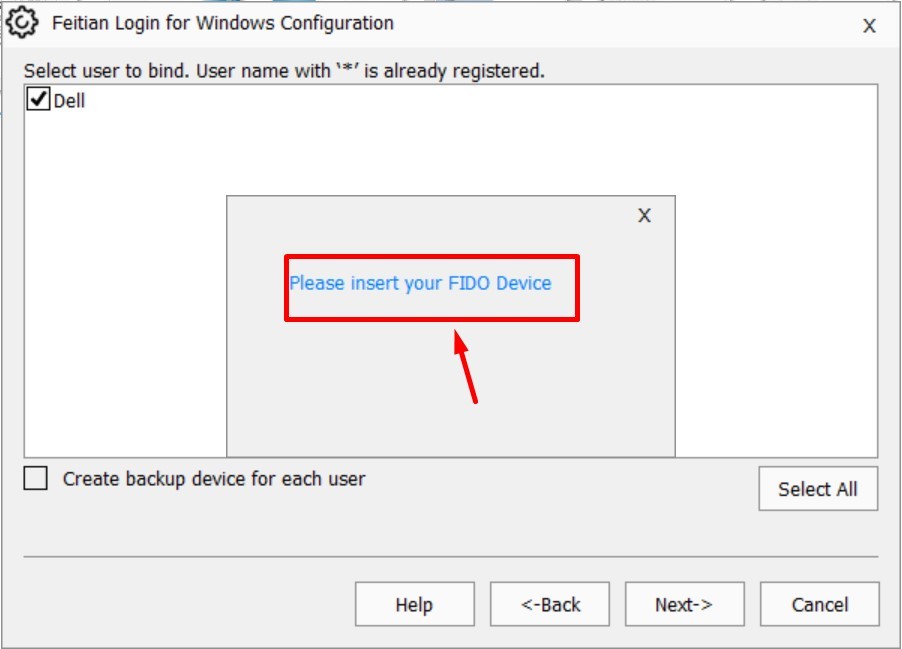

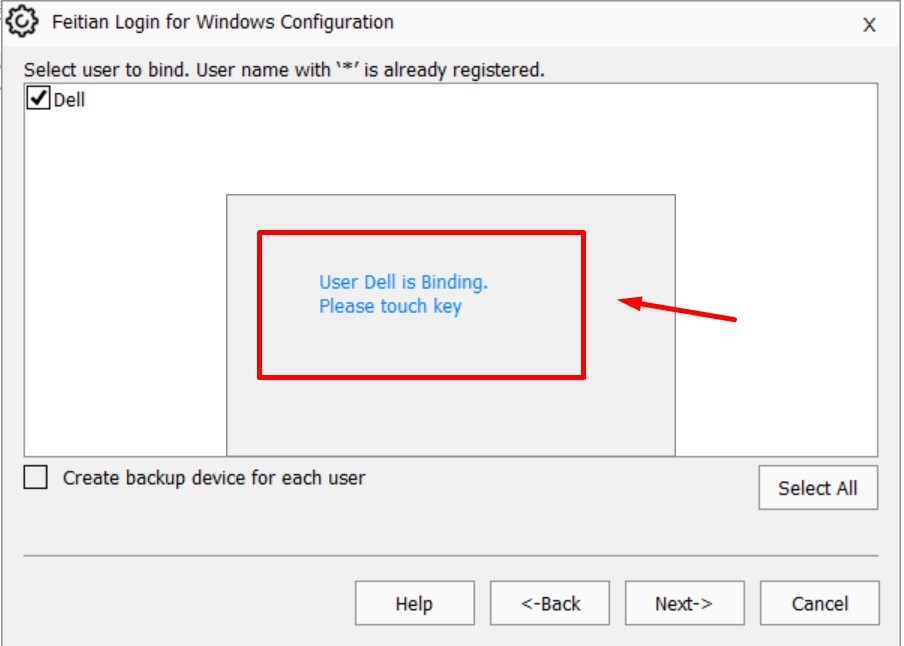

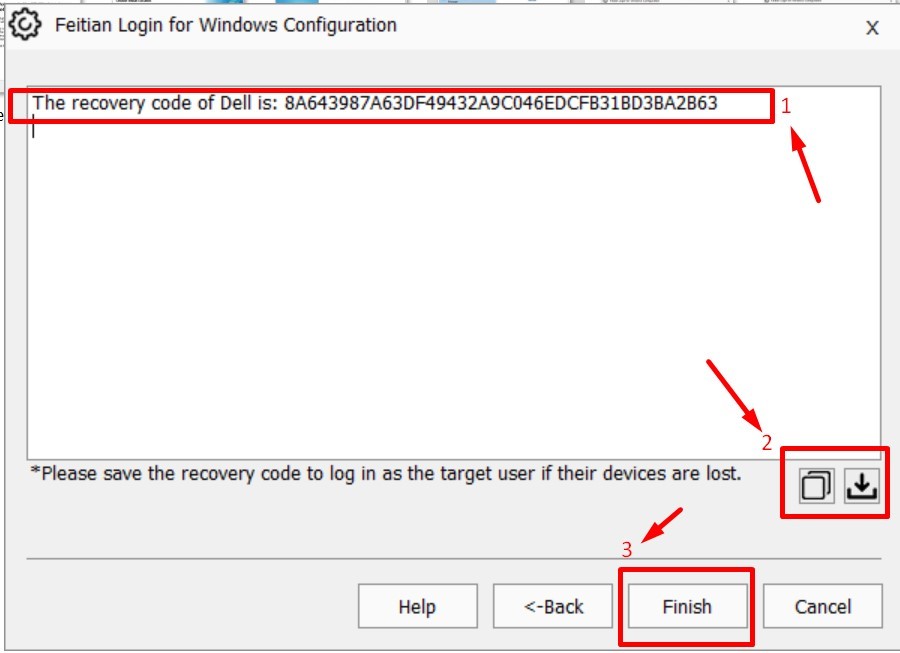
After all this process lock your window and again unlock your window, it's looks like the given bellow, then use your user name and pin number, after giving user name and pin number click enter and insert your security key and touch it.